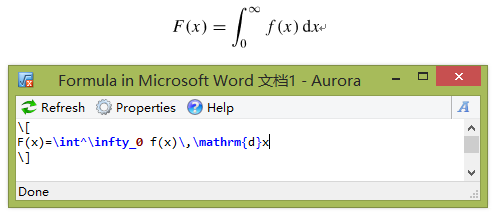Getting a 4 in 1 pdf Slides document and “Changing PDF Margins With The pdfpages Package”
|
|
用 Beamer 做的 Slides,最刚开始用 Acrobat 打印机生成幻灯片的四合一效果,但发现 Acrobat 打印过程中会对图片的质量造成一定的损伤。
后来发现psnup工具可以实现4 in 1的效果,但试验之后感觉速度和方便程度都很欠缺,需要先将 pdf 文件转换 ps 文件,光是这个过程就太漫长,受不了;另外就是该工具提供的选项看起来不是很舒服。
最后回想起其实 LaTeX 自带的pgfpages宏包可以完成这个任务,又回头查了了下 Beam User Guide,发现 Beamer 中也尝试过使用该宏包。但是 Beamer 中的\pgfpagesuselayout{2 on 1}[a4paper,border shrink=5mm]类命令我不能直接在 Beamer 之外用,而pgfpages中的delta与offset组合工作还存在问题(见上面的代码注释),最后发现\includepdf的scale选项配合delta与offset就可以完美的达到想要的效果,问题搞定!
PS:事实上pgfpages宏包的手册中没有对scale选项进行专门的说明,这个选项其实源于graphicsx宏包的\includegraphic命令,解决上面问题的思路来自下面的资料: